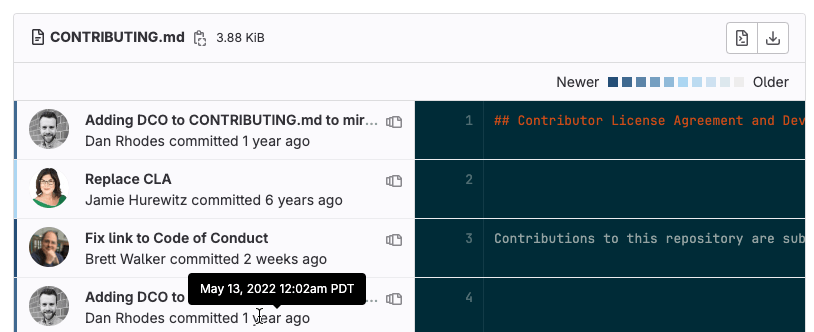Git file blame
DETAILS: Tier: Free, Premium, Ultimate Offering: GitLab.com, Self-managed, GitLab Dedicated
Git blame provides more information about every line in a file, including the last modified time, author, and commit hash.
View blame for a file
- Viewing blame directly in the file view introduced in GitLab 16.7 with flags named
graphql_git_blameandhighlight_js_worker. Enabled by default.- Feature flags
highlight_js_workerandgraphql_git_blameremoved in GitLab 16.9.
Prerequisites:
- The file type must be text-based. The GitLab UI does not display
git blameresults for binary files.
To view the blame for a file:
- On the left sidebar, select Search or go to and find your project.
- Select Code > Repository.
- Select the file you want to review.
- Either:
- To change the view of the current file, in the file header, select Blame.
- To open the full blame page, in the upper-right corner, select Blame.
- Go to the line you want to see.
When you select Blame, this information is displayed:
To see the precise date and time of the commit, hover over the date. The vertical bar to the left of the user avatar shows the general age of the commit. The newest commits have a dark blue bar. As the age of the commit increases, the bar color changes to light gray.
Blame previous commit
To see earlier revisions of a specific line:
- On the left sidebar, select Search or go to and find your project.
- Select Code > Repository.
- Select the file you want to review.
- In the upper-right corner, select Blame, and go to the line you want to see.
- Select View blame prior to this change ({doc-versions}) until you've found the changes you're interested in viewing.
Associated git command
If you're running git from the command line, the equivalent command is
git blame <filename>. For example, if you want to find blame information
about a README.md file in the local directory:
- Run this command
git blame README.md. - If the line you want to see is not in the first page of results, press Space until you find the line you want.
- To exit out of the results, press Q.
The git blame output in the CLI looks like this:
58233c4f1054c (Dan Rhodes 2022-05-13 07:02:20 +0000 1) ## Contributor License Agreement
b87768f435185 (Jamie Hurewitz 2017-10-31 18:09:23 +0000 2)
8e4c7f26317ff (Brett Walker 2023-10-20 17:53:25 +0000 3) Contributions to this repository are subject to the
58233c4f1054c (Dan Rhodes 2022-05-13 07:02:20 +0000 4)The output includes:
- The SHA of the commit.
- The name of the committer.
- The date and time in UTC format.
- The line number.
- The contents of the line.